Welcome to Mathematical Dictionary !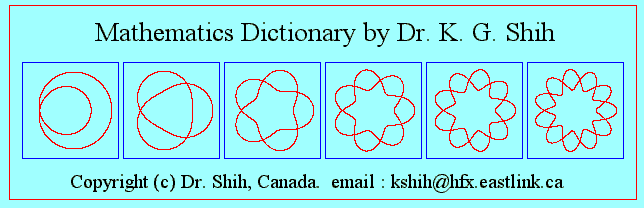
|
|
|
* Enter folder MATH2000 * Run program ABI * Click menu command * Click program number 1 for ZM01.EXE * Menu ZM01.txt is created * For ZM02.EXE application we select program number 2 2. Demo Command : Demo examples to illustrate graphic calculator
* Topics load into upper box * Click a topic in upper box * Programs load into lower box. This is text mode * Click a program in lower box * It enters the graphic mode and graph is given * Click Back command. It returns to text mode * Click next program 3. MD2002 Command : Application of program ZM01, ZM02, etc
* Chapters load into upper box * Click a chapter in upper box * Programs load into lower box * Click a program in lower box * It enters the graphic mode and graph is given * Click Back command. It returns to text mode * Click next program 4. Pattern logo : Discover 80 new unseen graphs of r=1+1*sin(p*A/q)^M
* For Topic 8 it is used to define value of p * Example : Find domain of r = 1+1*sin(9*A/4)^3 * In this case, p = 9. We have to click pattern logo 9 times * For topic 8, the default value is p = 11 |
| Show Room of MD2002 | Contact Dr. Shih | Math Examples Room |
|
|
