Figure 22 : Find program by chapter sequence
Product no. Program ABD
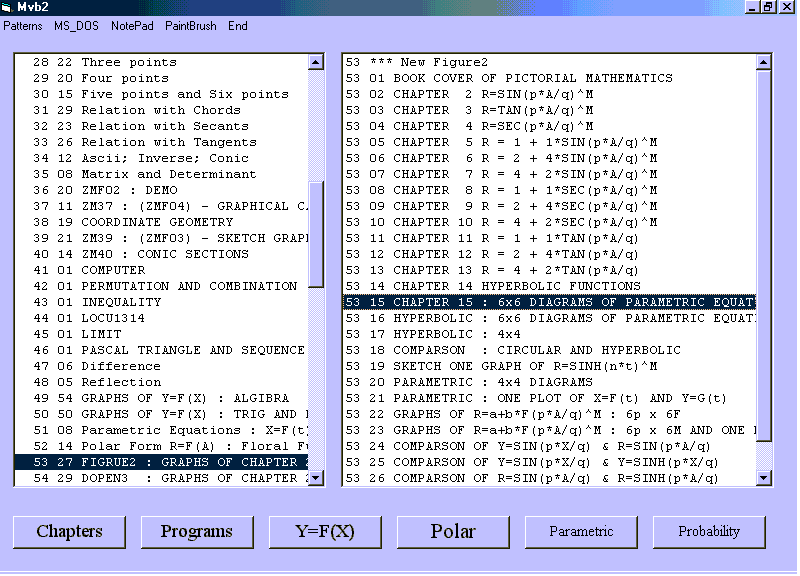
Q1. What is this window ?
-
(1) Command Chpater ...... Load chapters in left box
(2) Command Program ...... Loas programs in right box
(3) Command Y=F(X) ....... Graphs of Y = F(X)
(4) Command Polar ........ Graphs of R = a + b*F(A)^M
(5) Command Parametic .... Graphs of X = F(t) and Y = G(t)
(6) Command Probability .. Calculator
(7)
Q2. What are the data in the two big boxes ?
-
(1) Left box has the keywords of chapters after click Chapter
(2) Right box has the program keywords (select chapter & Click program
(3) Select program 53 15 as shown
(4) The diagram is given in Figure 27
Q3. What is the graphic calculator ?
-
(1) Y=F(X) ........... Rectangular coordinates
(2) Polar ............ Polar coordinates
(3) Parametric ....... Parametric equations
(4) Example 1 : Y=((x-1)^3)/(2*x) in Figure 01
(5) Example 2 : R=1+1*sin(9*A/40^3 in Figure 02
(6) Example 3 : X=sec(t) and Y=tan(t) in Figure 29
Q4. What is the content of section 01 ?
A4. Answer
- Click
By Section
- Click 01 in the box
- Contents of section 01 in the box